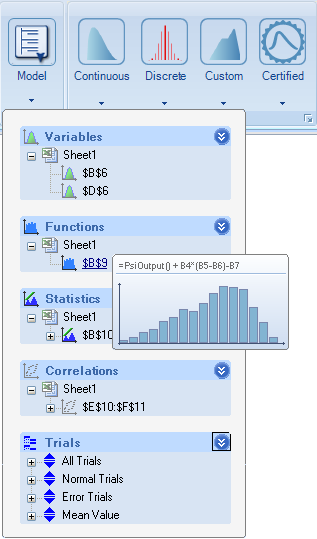Quick Model Navigation
No matter how large your Excel workbook, you can find any part of your simulation model in an instant with Risk Solver's Model Outline window. It provides a quick summary of all the uncertain variables, uncertain functions, statistics, correlation matrices, and trials in your model. Just hover your mouse over a variable or function address to see a pop-up chart. Single-click a cell address to move the Excel selection to that cell. Or double-click a cell address to display the Risk Solver dialog you use to work with that model element.
You can also use the Model Outline to examine the most recent simulation results, trial by trial, and see your entire workbook model as it calculates on that trial. You can step through all Monte Carlo trials, "normal" trials, or trials where errors occurred. This can help you see how your model behaves, find the source of errors, and work with conditional distributions in your simulation results.