We've just released RASON® Decision Services V2020, our complete Decision Management System with best-in-class support for Microsoft's Power Platform (Power BI, Power Apps, Power Automate, and Dynamics 265). This is Frontline's first real "enterprise solution": With RASON V2020, we're providing rich support for both the creation and testing of analytic models, and the deployment and management of those models as decision services, usable in everyday business processes.
RASON is not new -- launched in 2015, it's now quite mature, and solves hundreds of thousands of models "in the cloud" every day. But in the past, our ideal “RASON user” was a web developer working in JavaScript. RASON focused on solving “model instances”: applying powerful optimization, simulation, and machine learning methods, when models and datasets were submitted through its REST API. It assumed that the developer-user would manage models and datasets, and monitor results outside of the RASON service.
RASON V2020 is much more ambitious: While it’s still fully usable by a web developer, RASON now aims to support an analyst who isn't a developer, with new low-code or no-code options. It includes facilities to manage both RASON models and “fitted” (machine learning) models with versioning, and to monitor results with query-based reporting. It offers rich facilities for using Microsoft cloud-based datasets, in OneDrive for Business and the Common Data Service that underlies Power BI, Power Apps, Power Automate and Dynamics 365. It also features security enhancements such as OAuth2-based methods for request authentication, Azure vaults for data access credentials, and 24x7 active monitoring of the RASON public server for suspicious activity. Here's a screen shot of the new RASON Model Editor, showing how easy it is to access the Common Data Service:

As you see on the left side of the Model Editor, RASON V2020 supports named models, and multiple versions of the same model, including "champion" and "challenger" versions. It also makes it easier to track multiple runs of the same model, at different times with different data. You could do all of this before -- yourself, in your own code -- but now RASON can do it for you.
With Microsoft Power Apps, an analyst who isn't a developer can easily create an application that runs a RASON decision model -- like this one that solves a Portfolio Optimization problem -- "point and click" without writing any code. It's equally easy to automate steps of a business process, using Power Automate and calling a RASON decision model -- again "point and click" without writing any code. But a web developer can always step in and enhance this application, working in JavaScript, and using RASON's REST API.
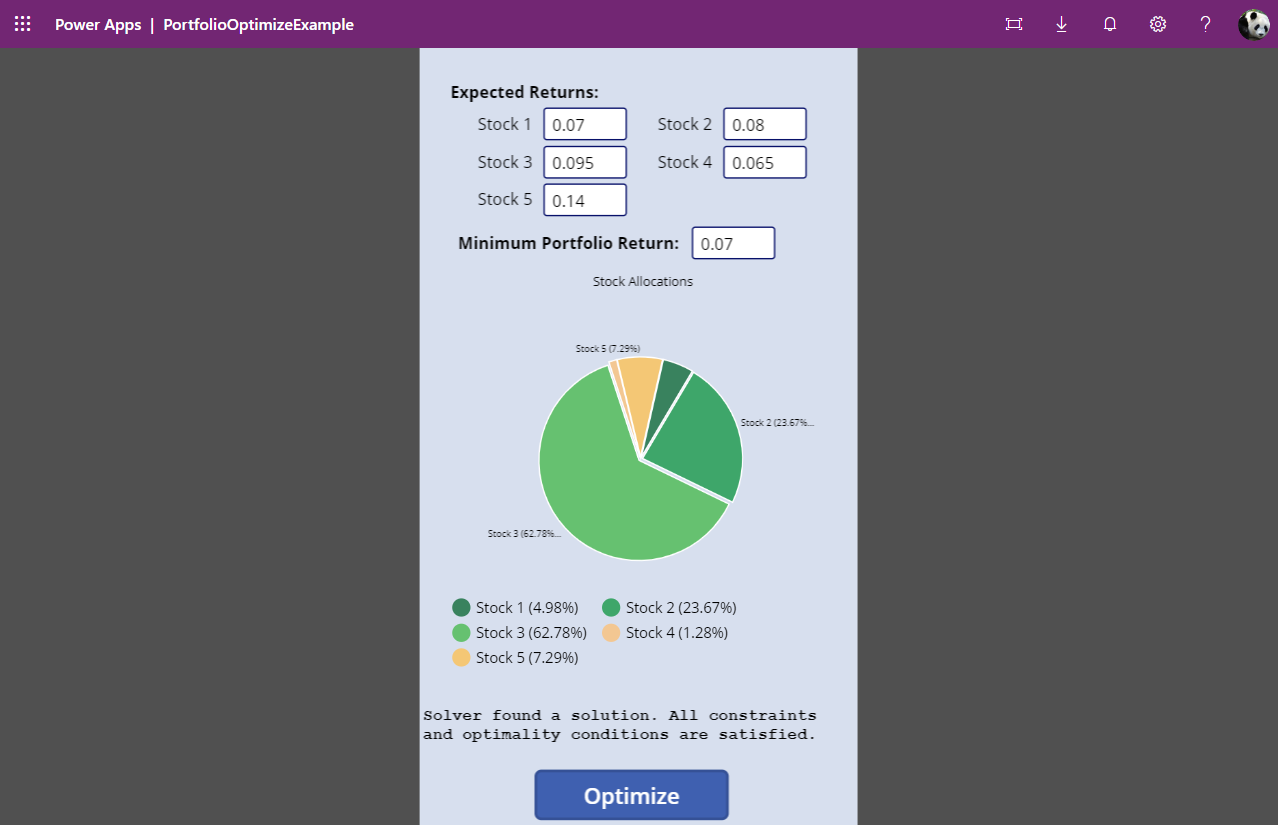
Rich Data Connections -- and Analytic Model Results as Queryable Data
RASON still allows you to "stream up" data files when you post a model for solving -- but RASON V2020 makes it easy to use cloud data sources "in-place". For example, you can send an Excel workbook or CSV file from your computer to the RASON Server with your model, but it's easier to just save that file to OneDrive or OneDrive for Business, maintain it there (with multiple versions if you like), and use it directly in your RASON model. Besides OneDrive, the Common Data Service, and OData endpoints, RASON V2020 has built-in support for CData Corporation's Cloud Hub, which acts as a gateway to more than 100 different cloud data sources. Here's an example of the Data Connections tab on the RASON My Account page:
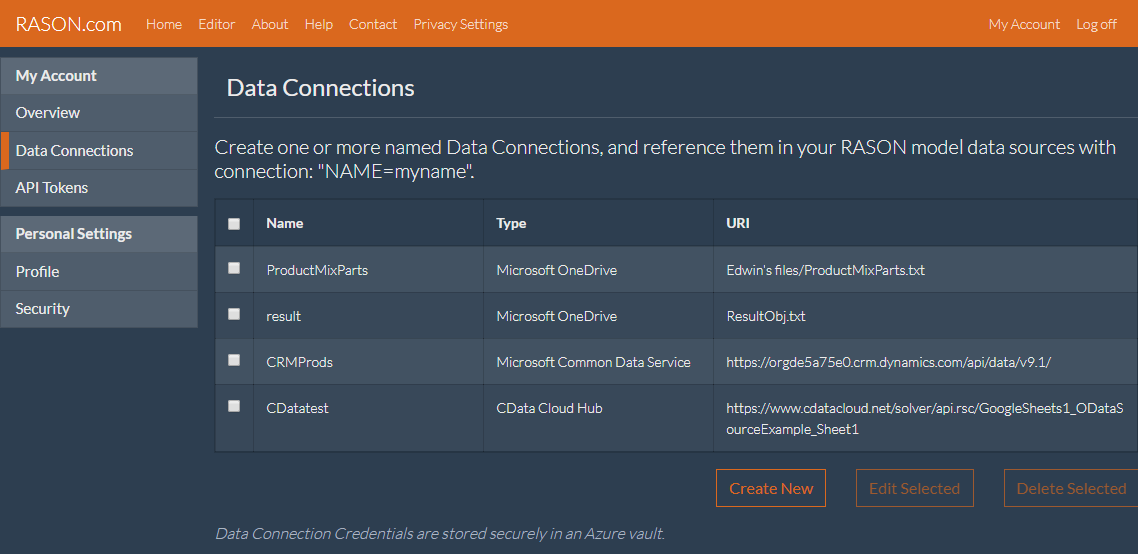
Even more significant is the idea of analytic model results as data: As a REST API, RASON accepts analytic models in JSON and returns results of solving these models in JSON. But V2020 goes further: It automatically creates an OData endpoint for the results from solving an analytic model. This enables many integration tasks to be done with no code at all. For example, a Power BI user can simply “point” to a RASON OData endpoint URL, then visualize, “slice and dice” analytic model results in a wide range of tables, charts and dashboards.
As another example, suppose you have an optimization model that finds the best way to schedule doctors, nurses and operating rooms by the hour in a hospital. Now you'd like to know, in a mobile app, where James or Sally needs to be on Tuesday at 3pm. You can get that answer via a single URL that queries the OData endpoint for the optimization model results.
New Information Security Features
RASON is being used in enterprise-wide deployments where information security is very important. RASON has always featured data "encrypted in motion" and "encrypted at rest" on Microsoft Azure; but RASON V2020 does more. For example, instead of defining a data source connection -- possibly including login credentials -- in your RASON model text, you can place that information in a file and reference it with "File=filename", or even better, place the information in an Azure "secret" and reference it with "Secret=URI". When you create Data Connections in RASON as shown above, they are automatically kept as "secrets" in an Azure Vault, which can only be accessed by a properly authenticated application.
RASON V2020 also features new security options for accessing its REST API -- including backwards-compatible Basic API Tokens, OAuth2-based API Tokens using PKCE (Proof Key for Code Exchange), and Runtime API Tokens that only allow an application to run a pre-existing model, and disallow other REST API operations such as model creation and deletion. Here's an example of the API Tokens tab on the RASON My Account page:

Multi-Stage Workflows of Analytic Models
There's more: RASON V2020 enables you to define multiple “stages” in a single script, where a stage can perform a SQL operation, apply a data transformation, train a machine learning model, apply it to score new data, run a simulation, solve a mathematical optimization problem, or evaluate one or more linked decision tables. Results are passed between stages in a rich, standard Indexed Data Frame form. In our product roadmap for RASON, these multi-stage workflows form the basis for a further facility to create reusable models, and automate both scheduled runs and on-demand use of such models. Stay tuned -- this facility offers you immense power!
With so much new functionality, there's a lot to learn. We have extensive new Help on Rason.com (an example page is shown below), and a new RASON User Guide and Reference Guide. But existing RASON users can expect their models and applications to continue to work as before. (We want to know about any exceptions -- please email support@solver.com.) Besides many customers using RASON, we at Frontline Systems are (at least so far) the largest users of the public RASON Server cluster -- we use it to solve thousands of models 24 x 7 in our new product Analytic Solver Cloud version, and our free Solver and Risk Solver apps for Excel for the Web and Google Sheets.
We're very confident that RASON® Decision Services is, and will continue to be the best decision management solution for companies with applications built on the “Microsoft technology stack”, by greatly simplifying model creation, data access and model deployment. To learn more, please contact us today, or email sales@solver.com.

